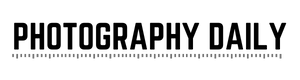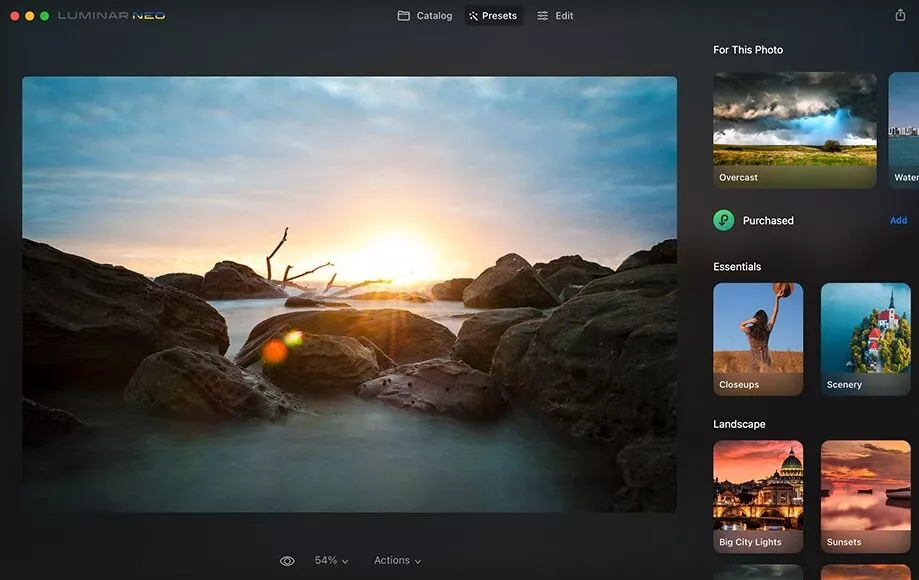Do you know what’s great about being a photographer? You get to spend your days surrounded by amazing scenery, and of course, you want to share it with everyone.
With that in mind, you need the best camera tool and lens kit, as well as the right editing software. We’ve rounded up some of the best online resources available for photographers today.

Adobe Creative Cloud
Adobe Creative Cloud is a subscription service that provides access to a wide range of creative tools, including Photoshop, Premiere Pro, and other popular photography-related apps.
The service is relatively cheap at $49 per month if you commit for 2 years, and it’s a great option for photographers looking to take their skills to the next level. The subscription also gives access to the entire Adobe Creative Cloud ecosystem, including Adobe Stock photos, and there are many great resources for creative professionals, including access to Adobe’s entire creative library, and a collection of video tutorials.
Flickr
Flickr is probably one of the oldest online photo tools around, and it’s still great for finding inspiration, learning new photography tricks, and building your online portfolio. The website is simple to use and makes it easy to upload photos, tag them, and easily share them with other users.
You can also comment on other people’s photos and create your groups. Flickr has some great tools for organizing your photos, including options to re-size, crop, rotate and add filters, and you can also automatically create a slideshow and more. Flickr also offers a premium service that gives you more control over privacy settings and allows you to download your photos.
Google Photos
Google Photos is another great online photo service that gives you unlimited storage for your photos. You can easily upload photos directly from your phone or computer, and you can set photos to private or public. The photos can be easily filtered, organized, and edited, and you can use tools like colour correction, crop, red-eye removal, and other editing features to make your photos look their best.
Google Photos also offers photo-printing features, so you can easily print photos from your account and even store your memories in a virtual scrapbook. All of this is under the assumption that you’re using a device that runs Android OS, which is the case for most modern smartphones.
VSCO (Free trial)
VSCO is another great online tool for editing photos, and it’s completely free for users with a Creative Cloud subscription. The app is easy to use, and you can use filters, adjust colours, and add touch-ups to your photos.
You can also easily create collages, apply stickers, and share photos with friends. You can also view photos your friends have shared, and VSCO even has a mobile photo-editing app. If you’re looking for an easy, free way to edit photos and build your online portfolio, then VSCO is a great option.
Instagram is a great way to build your online portfolio, and it’s also a great way to connect with other photographers. You can easily create automated posts of your best photos, and there are plenty of other features to make your Instagram account look great.
There are also tons of great Instagram tools you can use for free, including using hashtags to gain more exposure and adding special effects to your photos. If you’re looking to start a new Instagram account, Hootsuite has a great guide on how to do that. And if you already have an account, you can use tools like Hootsuite to automate posts.
Lightroom CC
If you want to keep your photos under control as well as edit them, then Lightroom is a great option. With a subscription to Adobe Creative Cloud, you can use Lightroom to edit your photos, keep them under control, and share them online. You can easily organize photos, mark them as favourites, perform basic editing, and create a lot of great-looking photos in a short amount of time. If you’re looking for a way to quickly edit your photos and keep them under control, then this is a great option.
Photoshop CC
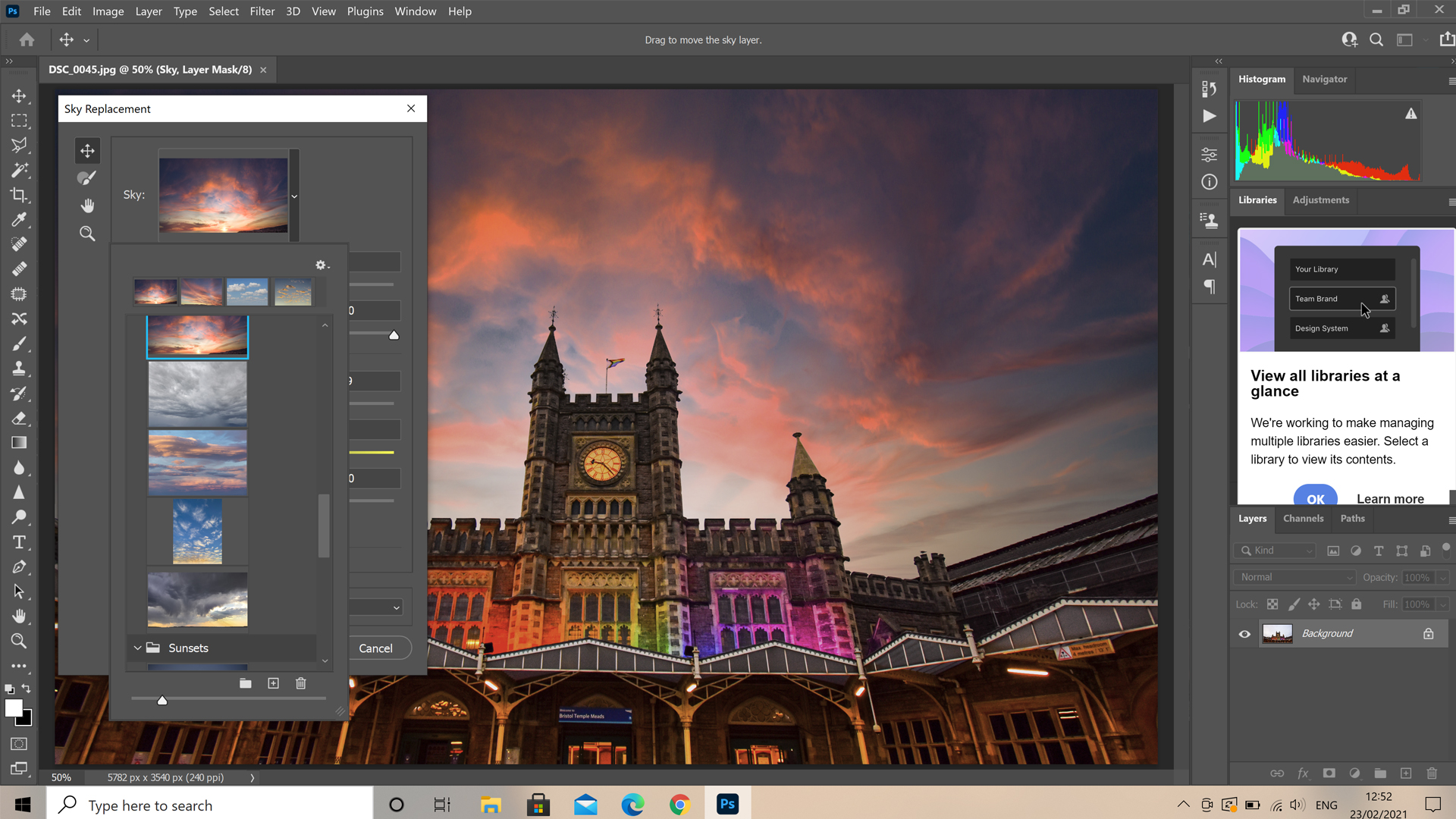
Photoshop is a powerful tool that most photographers use to create great-looking images, and it’s great for creating stylized images. You can easily customize your brushes, add layers, and adjust colours to create unique images.
If you’re looking to create unique images and stylized edits in Photoshop, then you can use several great tools to make your workflow easier. If you have a Creative Cloud subscription, then you have access to a large number of Photoshop tools for free, so you can create unique images without having to pay for the full version.
Nik Software for Video Editing
While most photographers use Adobe Photoshop for visual editing, there are a few options that are better for video editing, and one of them is Nik Software. With a subscription, you can use Nik for a free video-editing service, and you can use the software to quickly produce great-looking videos.
You can also use the software for free if you’re not interested in a subscription, and you can use it to create short videos, use motion graphics, and more. If you want to quickly produce great-looking videos without having to pay for a full program, then this is a great option.