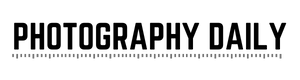Whether you’re an amateur or a professional, there are several ways you can use your smartphone camera to take better photos. In this blog post, we’ll discuss the most important ones. If you want to get the most out of your phone camera, read on!

Get to know your camera first
First, you must get to know your camera and how it works so that you can put it to use to its full potential. What settings do you need to adjust? What effects do you want to achieve? And what are your options, like continuous shooting and filters? It’s also important to get to know your phone camera. What would a low-light photo look like? What would a macro photo look like? Is your camera capable of shooting videos?
Change your settings
If you’re unsure what settings to use, start by changing a few things. Better yet, experiment! This is the easiest way to learn all the different settings your camera can offer, and what they do. Start with the default settings, and then decrease the shutter speed, increase the ISO or switch to Auto mode.
Adjust the white balance so that the photo is more accurate to the actual light. You can also experiment with the depth of field. You can open up the focus so that everything is in focus, or focus on one object and have the background become blurred. This is useful when you’re shooting portraits and want to blur the background.
Try out special modes
Many modes can increase your photo quality. There’s a good chance that your phone comes with some of these modes, but if not, you can download them from Google Play or App Store. Let’s call these modes special modes as they’re not enabled by default.
When you use one of these modes, your photos will look better than usual. But it’s important to note that they don’t provide any added functionality, like changing the focus or exposure, so you won’t be able to shoot videos. The most popular ones are: – Pro Mode (available on most phones) – This mode allows you to adjust the ISO, shutter speed, focus, white balance and other settings. It also includes features like continuous shooting, bokeh and filters. – Slow-motion (available on many phones) – This mode is great for creating videos that are in slow motion.
You can use this mode to create videos of your kids walking, or while they’re playing. – Night Mode (available on many phones) – This mode turns the camera black and white so that photos are in black and white and have a cool-looking “night vision” effect. – Beauty Mode (most phones) – This mode gives your photos a pop of colour. It’s great for taking photos of food or flowers. – Panorama (most phones) – This mode creates a full 360-degree photo of your scene.
Use a tripod and remote shutter button
It’s important to use a tripod when you have the chance. You can use a tripod for a variety of things, including shooting time-lapse videos, taking high-quality photos of products or for portraits. If you don’t have access to a tripod, you can try using your phone’s gyroscope.
It works in the same way as a tripod would, using gravity to keep your phone steady. If you don’t want to use the gyroscope, you can try using a remote shutter. An app like MyRemote allows you to use your phone as a remote shutter, so you don’t have to hold the phone directly when you take the photo.
Shoot in RAW format
If you’re not sure what settings to use, or what effect you want to achieve, shoot in RAW format. This format retains the most data from your photo. This means you can adjust the image afterwards, and it’ll look the same as it did while you were shooting it. You can download a RAW photo editor app and edit your RAW photos, so they don’t look as good as they do straight out of the camera. However, they’re still much better than JPEG photos, which are compressed and compressed images don’t look nearly as good.
Take portraits with blurred backgrounds
If you want to take better pictures, without worrying about the lighting, try shooting with a blurred background. This can be achieved by using a blur filter on your phone camera or using an app like Instagram’s Studio. Blurred backgrounds make it look like the subject is in a studio, with a soft-looking light shining from the side. It gives your portrait photos a more elegant, creative look.
Take photos of moving subjects
Have you ever tried shooting birds or butterflies? You can take stunning photos of these subjects. To do this, get close to the subject and use your phone’s camera to zoom in. You can also use a remote shutter or a tripod to take shots from a distance. You can also use your phone’s time-lapse mode to take shots of these subjects moving. While this makes for an interesting photo, it’s not very useful for photographers. However, it’s great for creating a unique video.
Ask a friend to shoot with you when it’s dark or you can’t use a tripod
If you want to take photos outside at night, but don’t want to use a tripod and risk people seeing you, wrap a piece of cloth around your phone camera. This will make sure that no light shines through, providing you with the best low-light photography. If you don’t have a tripod, you can also try resting your phone on a ledge or a surface. This will help steady your phone and make it easier to take good photos.
Conclusion
There are many ways to use your smartphone camera to take better photos. This blog post discusses the most important ones. If you want to get the most out of your phone camera, read on!